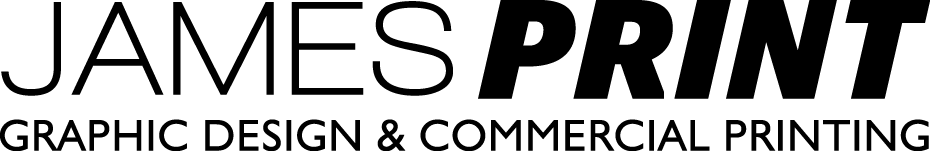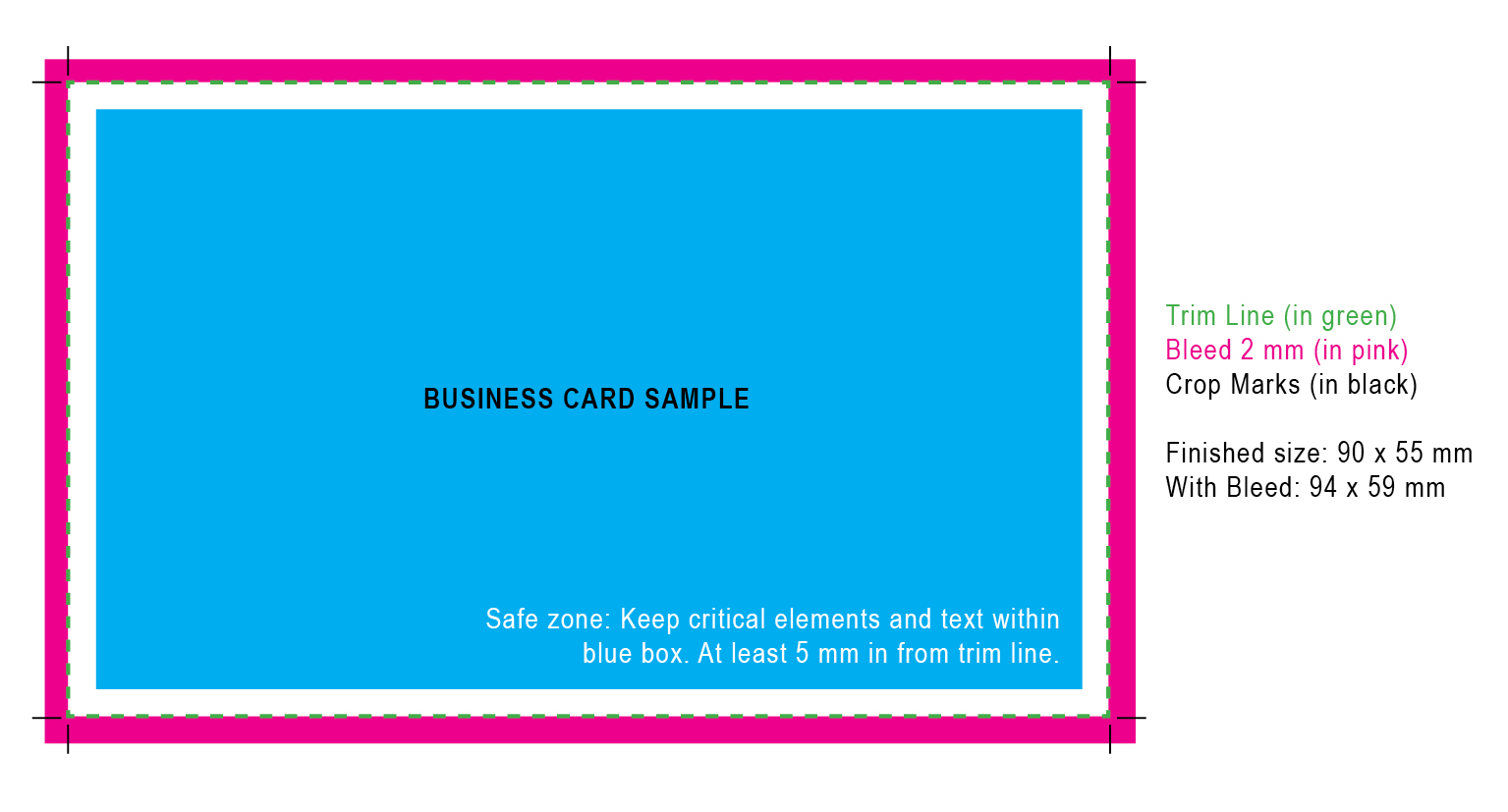Supplying Files
If you want to supply your own file for printing it is essential it complies with our ‘print ready’ specifications. PDF is our preferred way to receive all print files. The following information will cover everything you need to know to ensure you're on the right track.
Along with your print ready file please supply us with the following information:
Finished size
Quantity
Colour or B&W
Single or Double sided
Paper stock and Weight (gsm)
Digital Printing Tips
Fonts and Text
If you're using a font that isn't common please convert it to outlines before exporting your file to a PDF.
Layers
Documents with multiple layers will need to be flattened before exporting to a PDF. If layers aren't flattened elements might be missing in the PDF.
Image Quality
The optimum quality for images is 300dpi. If you supply anything less we will not be able to guarantee the quality of your print.
Colours
We can print both CMYK and Pantone colours. To ensure we get the correct Pantone colour please specify what it is.
Booklets
The easiest way to supply a booklet to us is single pages within a multipage PDF.
Include page numbers if your booklet requires them.
Margins
What is a margin? A margin is a page border that is used as a guideline. If you have critical elements on your page then you need to make sure they stay within the margins you set.
Why do I need a margin? All elements placed within your set margins on a page are 'safe'. Meaning they wont be effected during the printing and cutting process, anything outside of this margin may be effected.
How much margin do I need? Your margin size will depend on your artwork. You will need to set your margin on your document.
For print jobs such as: Business Cards, Rack Cards, Flyers, Posters and so on, there will need to be at least a 5mm margin around all edges of the page. For booklets, the inside margins will need to be at least 15-20mm to ensure elements wont get lost inside the spine when bound.
If you have elements in your artwork that run to the edge of a page the margins won't apply, instead the elements need to run out to the bleed (see below).
BLEED
What is bleed? Bleed refers to the area that gets cut off when an artwork is trimmed down to finished size.
Why do I need bleed? If your artwork has elements that run to the edge of a page you need to supply the file with bleed. If you don't you may end up with thin white lines that vary in width around the edge of your finished artwork. This is because there is always movement within the printing process and when your artwork is being trimmed we may not cut exactly on the crop marks printed.
How much bleed does my artwork need? Your artwork will need a 2mm bleed around all edges. For example: If your business cards are 90 x 55mm finished size, your artwork set up with bleed will be 94 x 59mm. Your artwork will be printed 94 x 59mm and then when it is trimmed the finished size will be 90 x 55mm.
Remember everything that is included in the bleed area will get cut off so make sure it's not a critical part of your element.
Make sure when you're exporting your document you include the bleed.
CROP MARKS
We prefer if you don't supply crop marks in your artwork. Our machines will add these on so you don't need to. Instead make sure you include the bleed if required and let us know the artwork finished size.
Print Ready Checklist
Page size is correct e.g. A3, A4, A5
Page includes a 2mm bleed if required
All important elements are set at least 5mm from page edge (within margins created)
All colours are converted to CMYK not RGB
Pantone colours are specified
No registration black used, only use 100% black
All images are converted to CMYK and saved as TIFF or PSD files
Optimum image quality 300dpi
Artwork is flattened, if there are multiple layers within your document
All linked files are supplied
All fonts supplied or converted to outlines if required
Overprint is set correctly
No hairlines (thin lines)
Hardcopy provided for our reference
File supplied in correct format we accept:
- PDF: Please ensure fonts are embedded within the PDF and exported as high quality print with bleed if required
- InDesign: Please ensure the file is packaged including links and fonts
If your file is not supplied to these specific guidelines, you may incur extra costs to cover the work involved to fix it and make it suitable for printing.
Below is an example of how to set out your digital print file for a standard Business Card 90 x 55mm. The same basic principles apply across digital print files. Use these guidelines to ensure your files are supplied to us correctly.
Please don't hesitate to contact us if you have any questions or queries design@jamesprint.co.nz